New blog design+Getting round it!
Hey Guys,
I have revamped my blog a little, and have had a different theme. The theme i went for is such a nice theme, and it is simplistic, but still looks pretty! I wanted to do a blog post, about, how to get round my new blog!
so when you come into my blog, you see my header, which is a lipstick, some glitter and a makeup brush! This theme is on the blogger theme, and the image is taken by Shana Novak.
On the top right corner, you can see a little search button, and this is where you can search my blog posts that you enjoy reading!
On the top left corner, there is a button, that you can click, and it takes you to all the gadgets, such as my profile, lets chat, email me and any archived blog posts!
At the centre of the blog post, you just see the title of my blog, and a little description, about what my blog is all about! there is also a subscribe button, when if you click it, you can subscribe to my blog posts, and can know when i have put a new blog post up! All you have to do is put your email address in and push, get email notifications!
it also shows you my blog posts, and on the right hand side of the blog posts, if you click the share button, you can, get the link, so you are able to copy and paste it, or just tweet, facebook, pintrest or email out that specific blog post, cool, hey?
I have revamped my blog a little, and have had a different theme. The theme i went for is such a nice theme, and it is simplistic, but still looks pretty! I wanted to do a blog post, about, how to get round my new blog!
so when you come into my blog, you see my header, which is a lipstick, some glitter and a makeup brush! This theme is on the blogger theme, and the image is taken by Shana Novak.
On the top right corner, you can see a little search button, and this is where you can search my blog posts that you enjoy reading!
On the top left corner, there is a button, that you can click, and it takes you to all the gadgets, such as my profile, lets chat, email me and any archived blog posts!
At the centre of the blog post, you just see the title of my blog, and a little description, about what my blog is all about! there is also a subscribe button, when if you click it, you can subscribe to my blog posts, and can know when i have put a new blog post up! All you have to do is put your email address in and push, get email notifications!
it also shows you my blog posts, and on the right hand side of the blog posts, if you click the share button, you can, get the link, so you are able to copy and paste it, or just tweet, facebook, pintrest or email out that specific blog post, cool, hey?
Hope this will help you when reading my blog!
Love Amy x






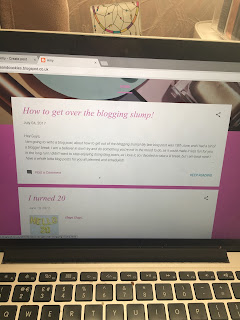


Comments
Post a Comment